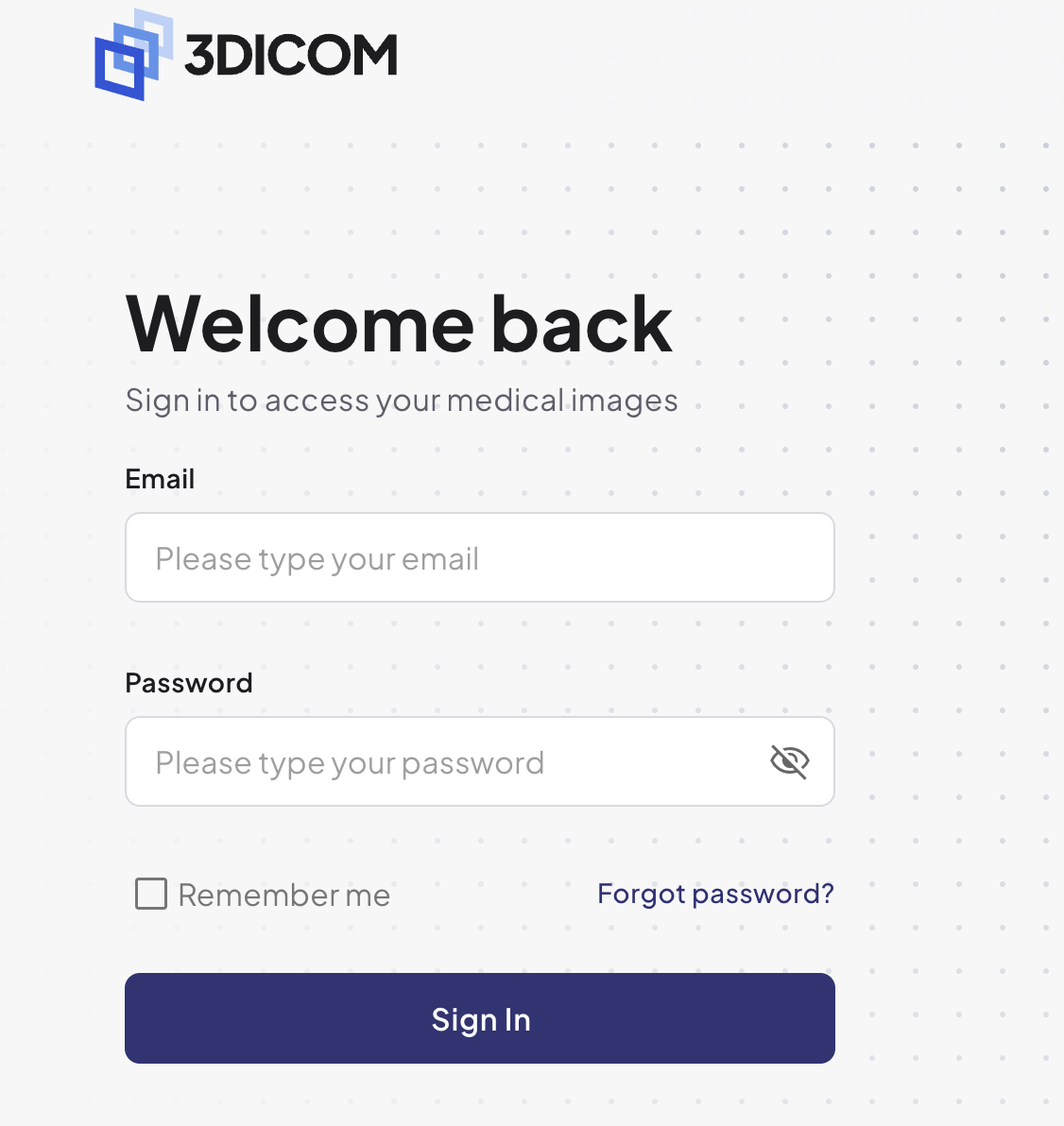- Home
- Knowledge Base
- Account Management
- How do I Change my Password?
How do I Change my Password?
Your password can easily be changed on 3DICOM by clicking on the drop-down menu next to your avatar in the top right-hand corner and then by clicking Edit Profile.
In this section, go to Change Password. Here you will be asked to enter your old password as well as the new password that you would like to change it to, adding it twice for confirmation. After entering the information, all you need to do is click Change and your password will be reset.
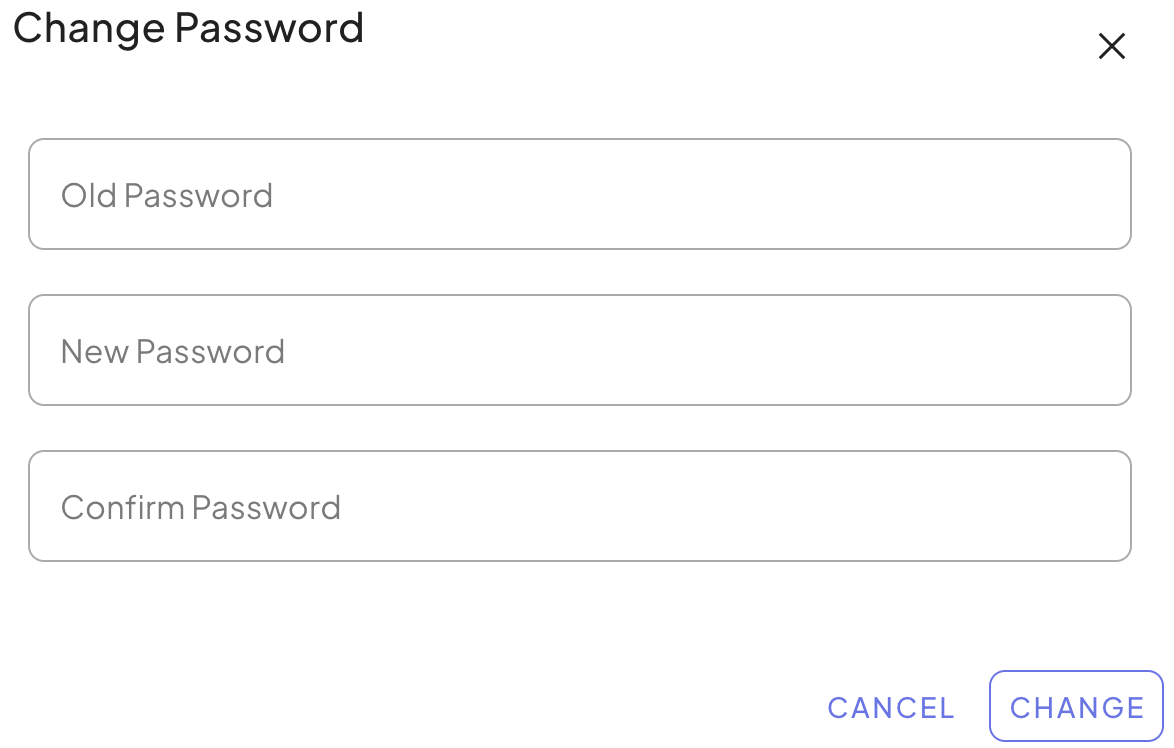
If you are trying to log into your account but you have forgotten your password, click on the Forgot password? section on the login page. On this page, you can enter your email and you will be sent a password reset link with easy-to-follow instructions.