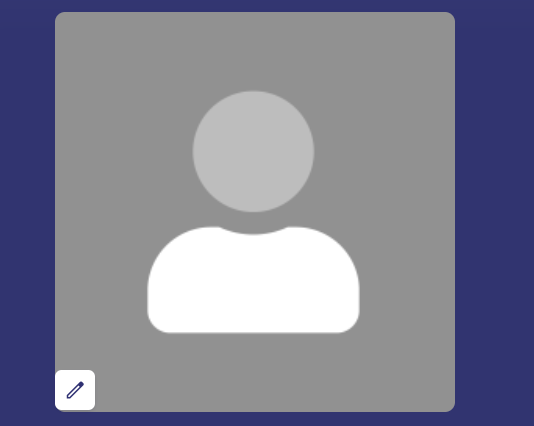- Home
- Knowledge Base
- Account Management
- Where can I Upload my Profile Picture?
Where can I Upload my Profile Picture?
Uploading a profile picture on your 3DICOM account is simple.
- Click your avatar in the top right-hand corner of the website.
- Click the pencil symbol on the corner of your current avatar.
- Upload an image from whichever device you’re using.
Your profile picture can also be changed by clicking on the Edit Profile section and clicking the pencil symbol next to your current avatar.