- Home
- Knowledge Base
- General Help Guides
- How to create a 3DICOM Account 2
How to create a 3DICOM Account 2
INTRODUCTION
Creating a 3DICOM account is quick, simple, and gives you immediate access to industry-leading tools for viewing and interacting with DICOM files. Whether you’re a patient, medical professional, educator or researcher, here’s how to get started:
Go to the 3DICOM Website
Steps to get there:
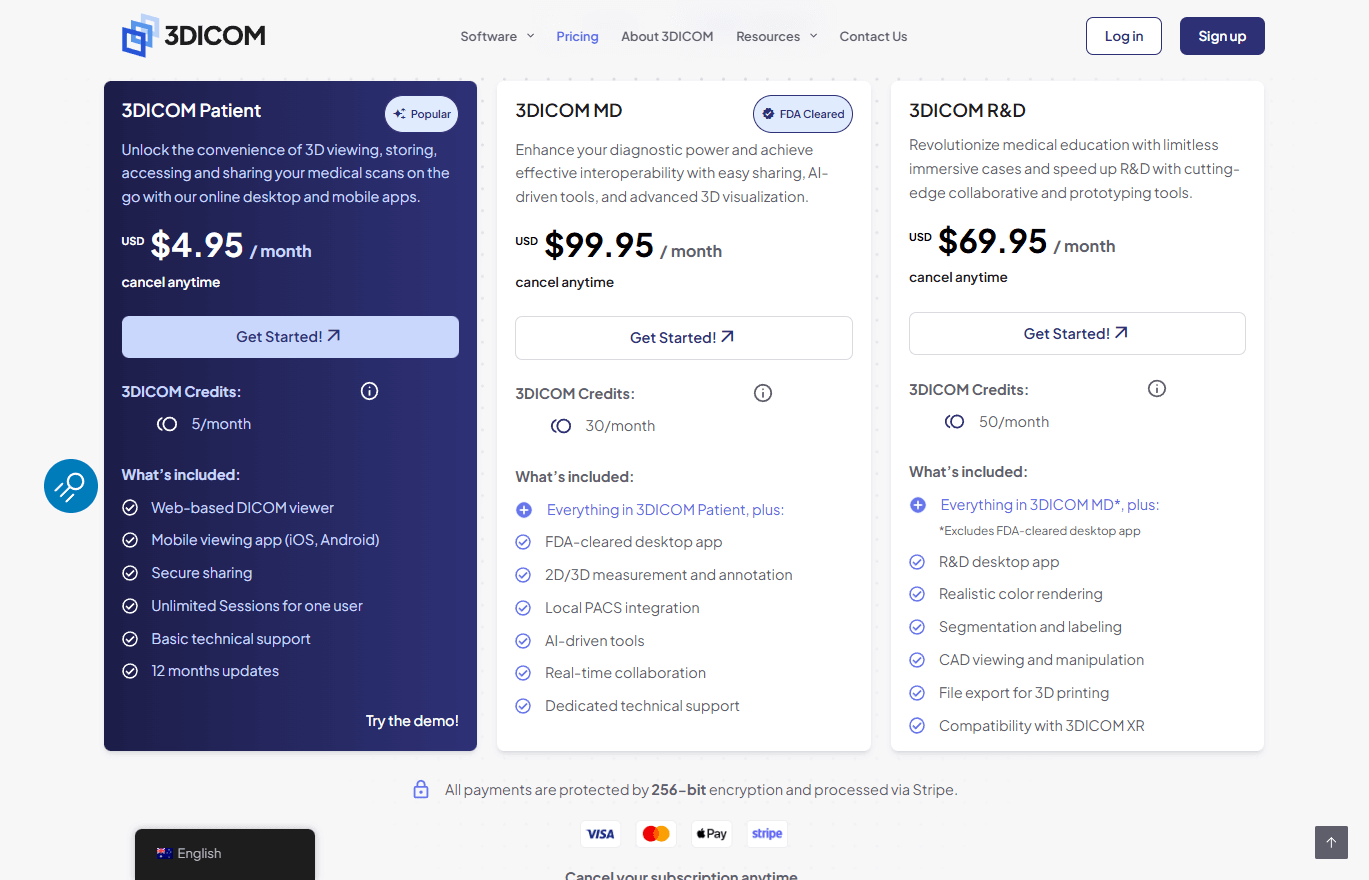
.
Choose Your Plan
Click ‘Get Started’ under the plan that suits you best:
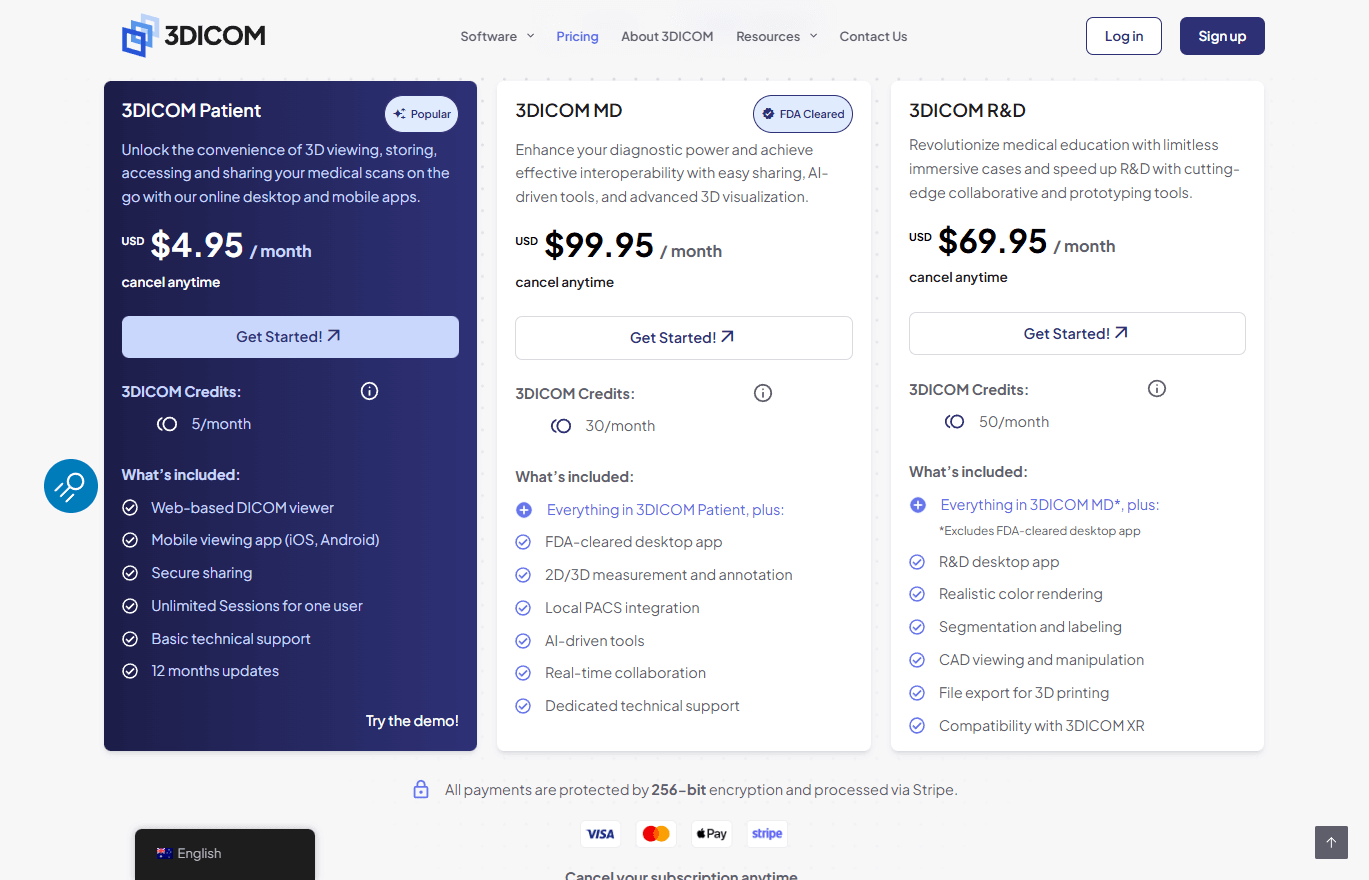
.
Select Your Subscription
Steps to get there:
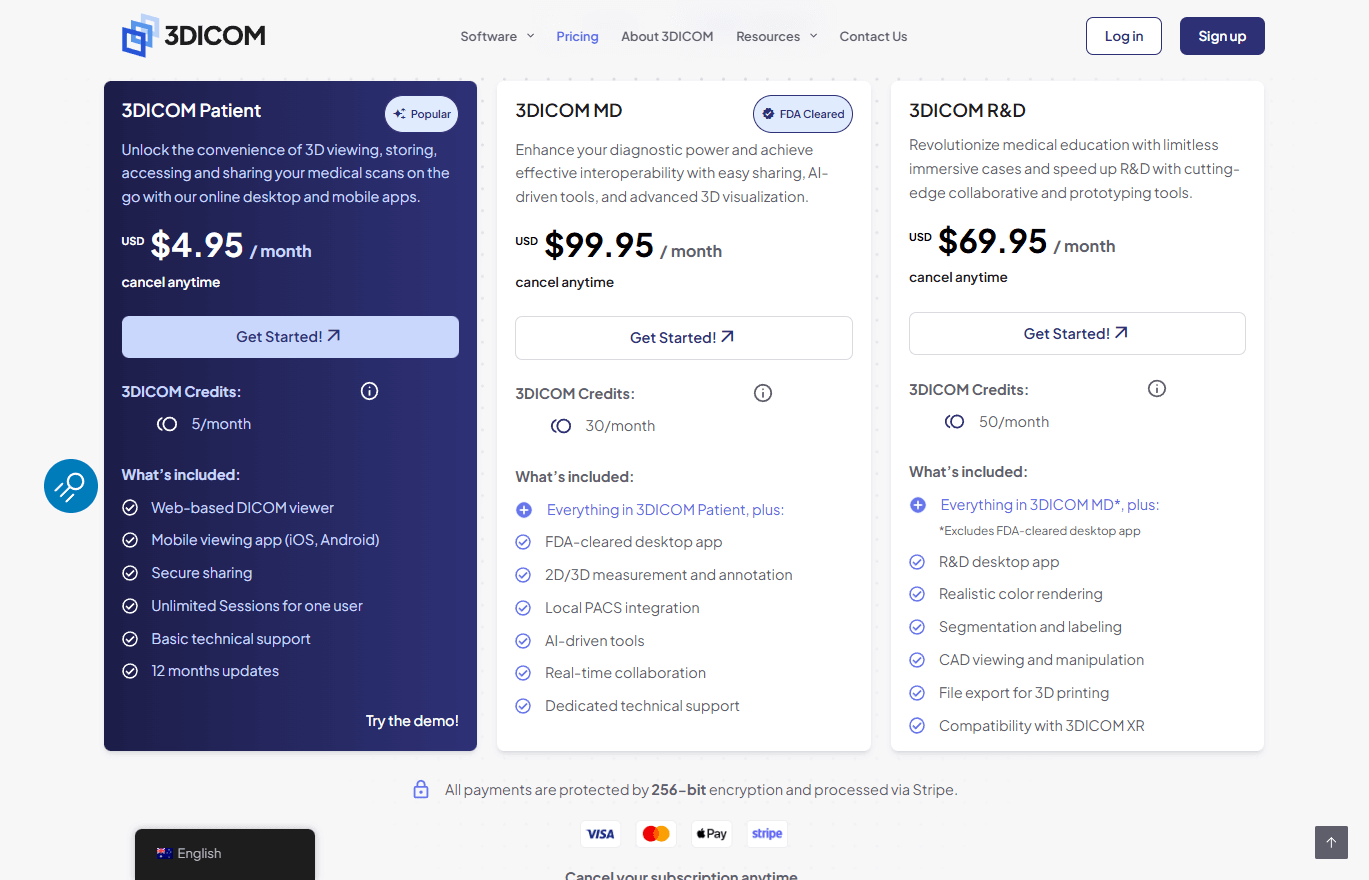
.
Check Your Email
Steps to get there:
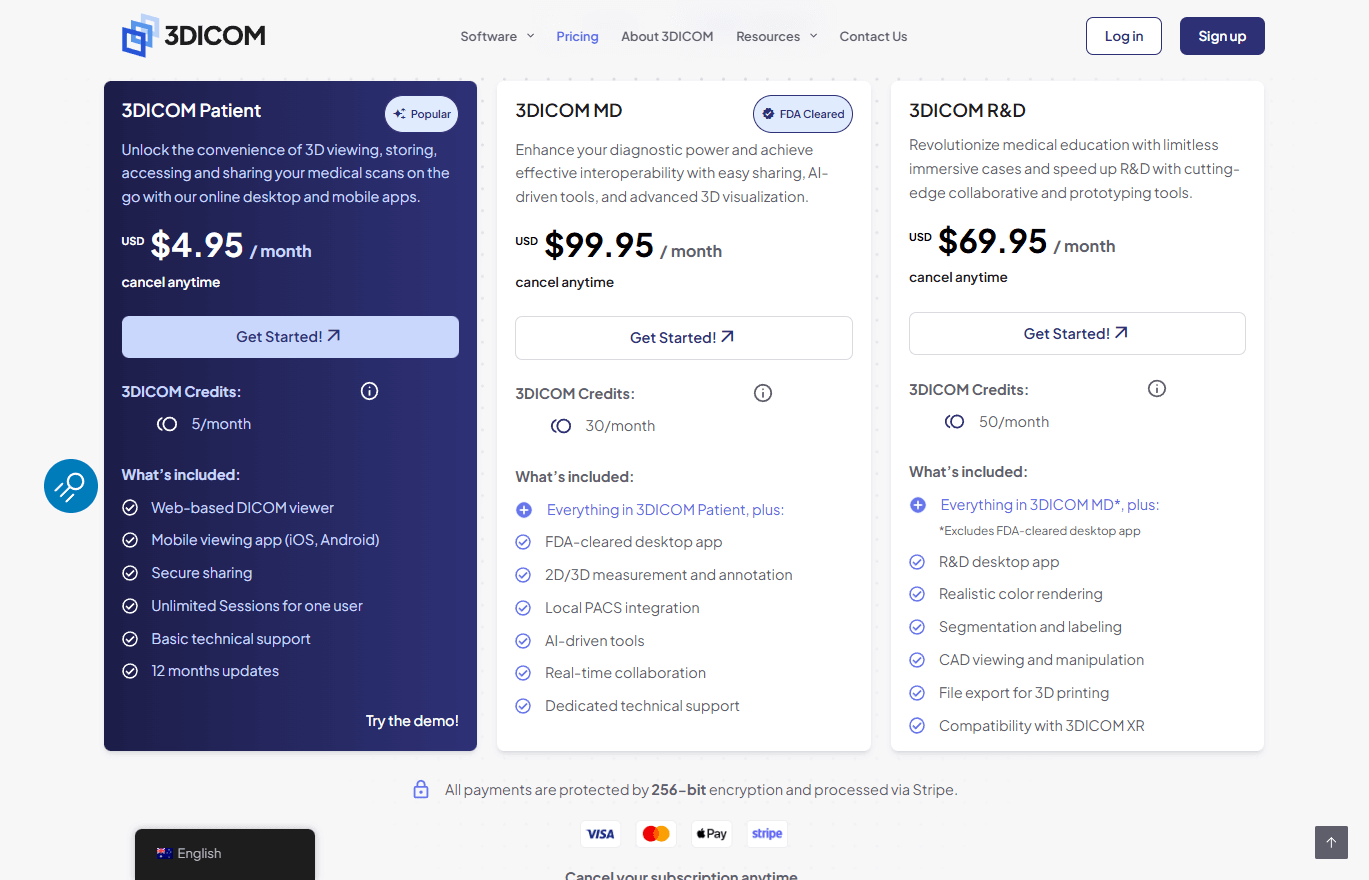
.
Set Up MFA (Optional but Recommended)
Steps to get there:
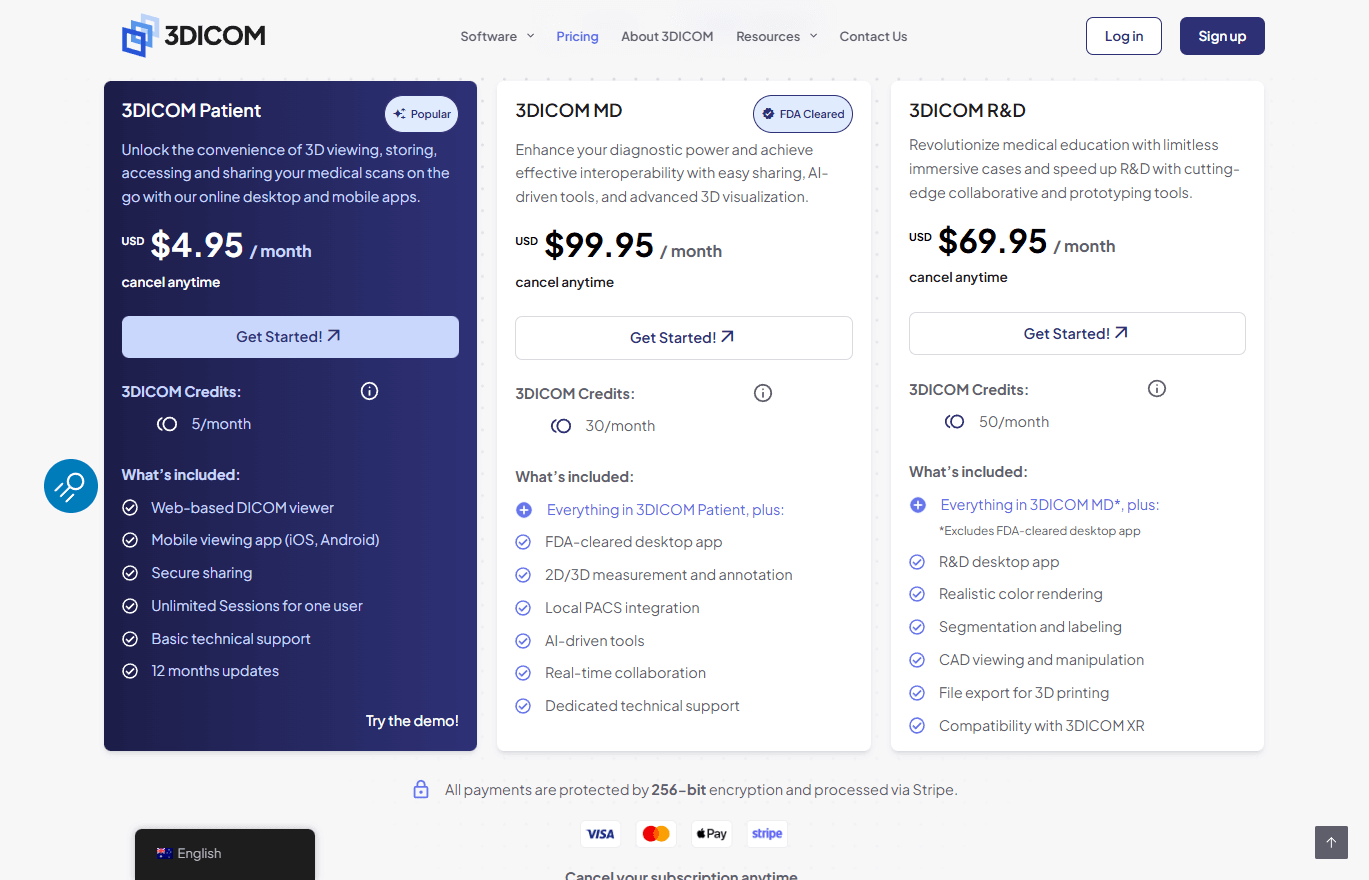
.
CONCLUSION
Once your account is set up, simply log in using your email and password. Creating your 3DICOM account is the first step toward unlocking powerful tools for viewing, analyzing, and sharing medical imaging data. Whether you’re looking to gain a better understanding of your own health, collaborate with colleagues, or advance your research, 3DICOM makes it simple and secure.