- Home
- Knowledge Base
- General Help Guides
- All about 3DICOM Credits
All about 3DICOM Credits
What are 3DICOM Credits?
Credits in 3DICOM serve as a digital currency, allowing users to access premium features like long-term storage, scan sharing, and AI analysis. Whether you’re a patient, doctor, or researcher, understanding how credits can be used to enhance your 3DICOM experience and how to purchase them as required will ensure you get the most out of the platform.
Credit Entitlements
All 3DICOM subscriptions include a set number of complimentary 3DICOM Credits to get you started.
Entitlements for each subscription type are detailed below.
| Patient | MD | R&D |
|---|---|---|
| 5 credits / month | 30 credits / month | 50 credits / month |
3DICOM credits do not expire. They are valid for the duration of your subscription and can be supplemented by purchasing additional credits as needed.
All 3DICOM Credits are non-refundable, except in the event of a 3DICOM feature failing to work as intended. In the unlikely event this occurs, you can contact the 3DICOM support team with screenshots to support our claim, and any impacted credits will be added back to your balance.
Uses for 3DICOM Credits
3DICOM Credits can be used in three unique ways to enhance your experience.
Learn more about each of the uses for credits below.
Long-Term Cloud Storage
(5 credits per scan/year)
Choose to store your scans long-term to ensure you’ll always have simple, fast, and secure access to your medical imaging records when needed. Enabling long-term storage is the ideal choice for having records on hand for medical consultations, mobile viewing, and sharing with specialists.
Learn how to add scans to long-term cloud storage.
Learn more about 3DICOM medical scan storage options.
One-Click Sharing
(1 credit per use)
Quickly and securely send a copy of any scan (including all accompanying files) to a doctor or specialist for review or with family and friends.
Learn all about sharing scans using 3DICOM.
AI Tools
(Starting from 5 credits per use for Total Segmentator)
Leverage our growing library of advanced AI Models for automatic segmentation and labeling, optimised workflows, advanced image analysis, and enhanced medical insights.
Where to view your Credit Balance
Your Credit Balance can be viewed anytime by accessing the user drop-down menu from your desktop browser.
Instructions are provided below.
Please note that after adding or using credits on your account, you may need to refresh your browser to view your updated balance.
From the user drop-down
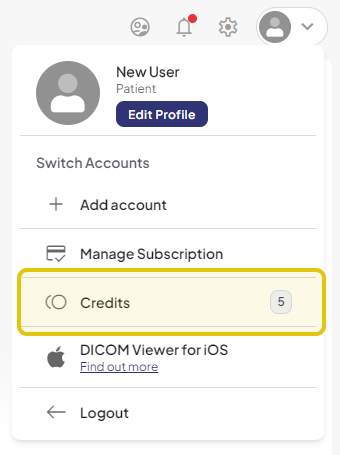
Steps to get there:
Whether on the dashboard or using the viewer, the user drop-down can always be accessed to view or add credits to your account.
Viewing your Credit Balance on 3DICOM Mobile
This feature is coming soon!
How to Purchase Credits
Credit purchases can be initiated from the following two areas.
Instructions on how to initiate a purchase from both areas are provided below.
From the 3DICOM Viewer Dashboard
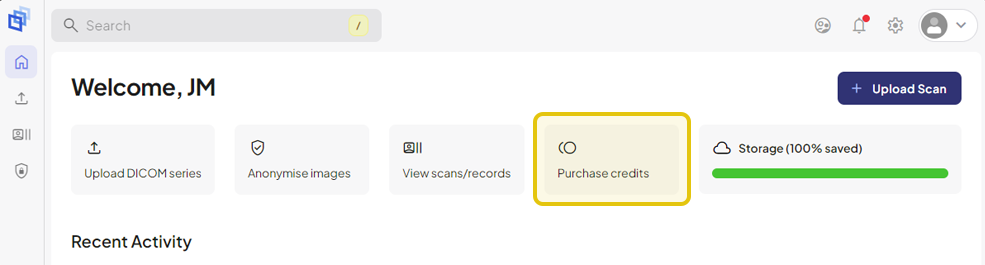
Steps to get there:
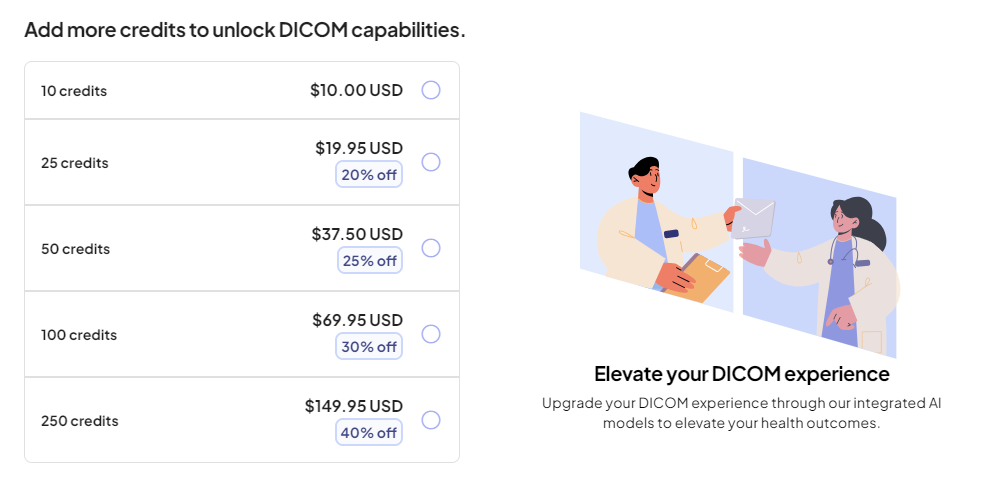
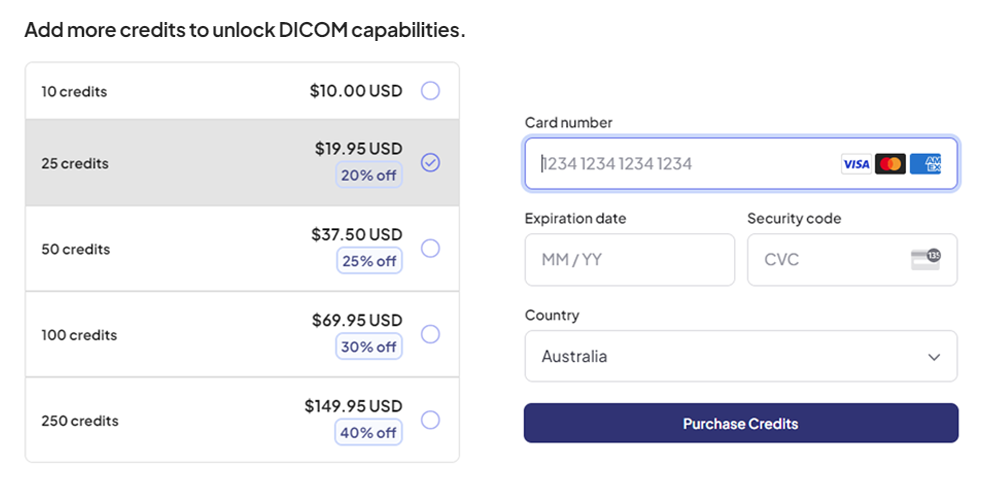
From the user drop-down
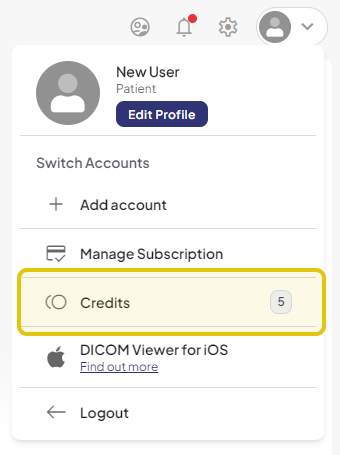
Steps to get there:
Whether on the dashboard or using the viewer, the user drop-down can always be accessed to view or add credits to your account.
CONCLUSION
3DICOM Credits enable you to unlock some of 3DICOM’s most powerful and useful features, such as AI-driven analysis, scan sharing, and long-term cloud storage. Whether you’re a patient in need of a better way to keep your records on hand and sharable with your healthcare providers or family, a medical professional analyzing medical imaging and coordinating with other care providers, or a student or researcher looking to explore the advantages of using AI tools, credits provide the flexibility to do all these things as and when you need, and can be easily topped up directly from the dashboard so you can continue to get the most out of your 3DICOM experience.