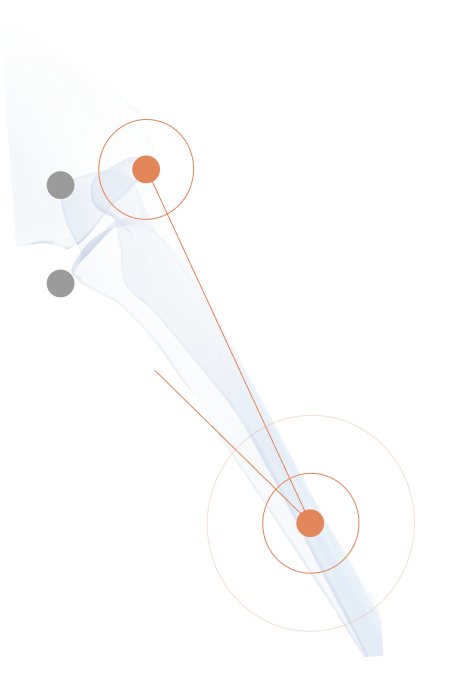3DICOM Patient for Mac
Turn your Mac into an immersive 3D medical image viewer for just $14.95 per year.
Our lightweight 3D DICOM viewer has been optimized for use on Mac devices to allow you to view standard 2D radiological images as 3D models of your own anatomy.
3Dicom Patient runs on Apple’s operating systems OS X 10.9 and later & macOS 10.12 and later
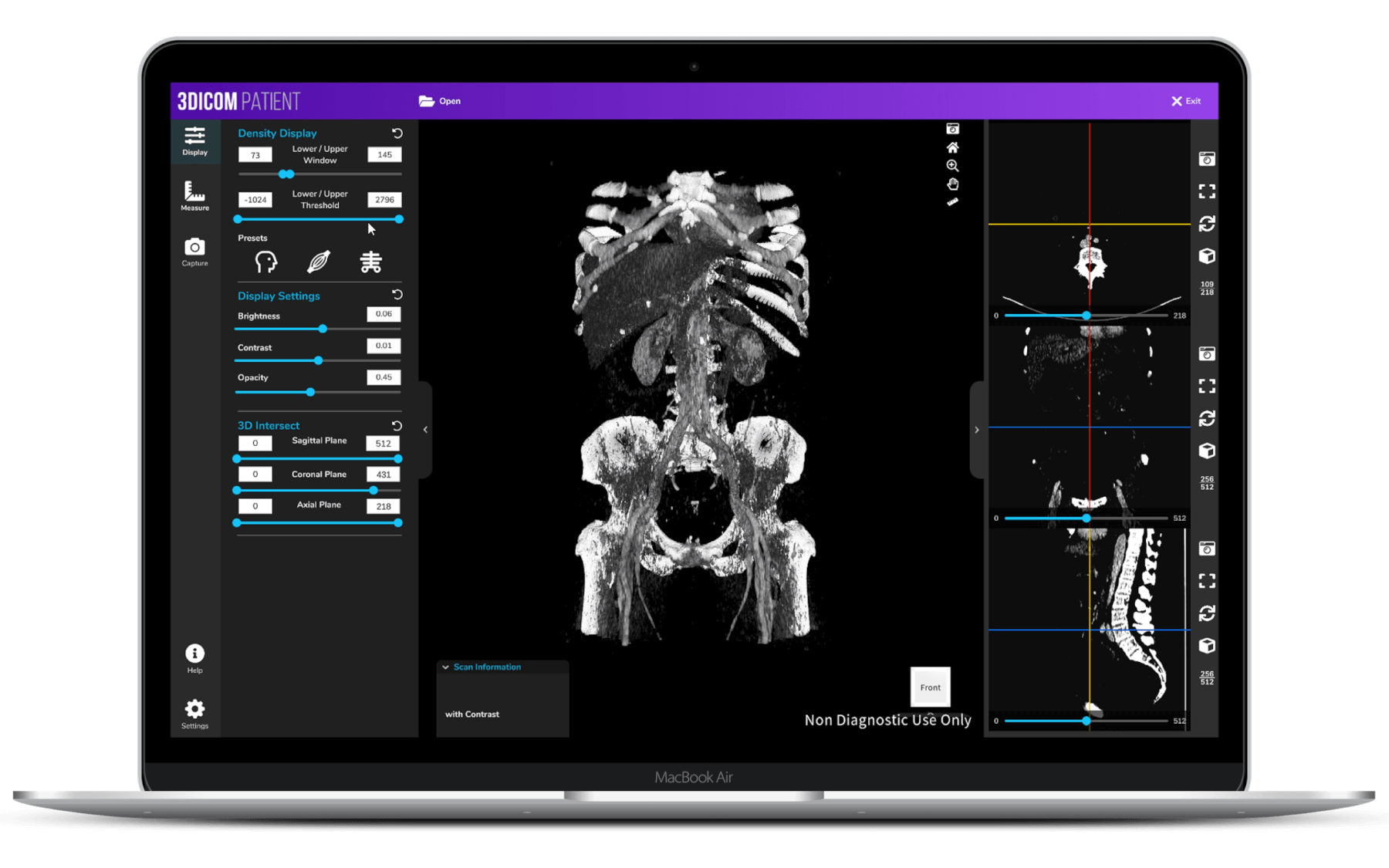
Disclaimer: 3Dicom Patient DICOM Viewer is NOT a Medical Device and is intended for visualisation and educational purposes only.
3D volume rendering optimised for use on Mac converts DICOM files to 3D in under 1 minute
With increased robustness and compatibility for Mac devices, 3Dicom Patient allows you to load 2D radiological scans in the DICOM format and locally render them into 3D, effectively turning your Mac hardware into a medical imaging DICOM workstation.
Unlike many other commercial dicom viewers, 3Dicom Patient works equally as well on mobile, allowing you to view, manipulate and share scans directly from your iPhone.
All dicom data is processed locally on your mac device, meaning there is instant loading and protection of your medical data. To log into and update the 3Dicom software, an internet connection is required.
3Dicom Patient users can load their CT, MRI and PET scans to view both in 2D and 3D on their Apple iMac, MacBook Pro, MacBook Air and other Mac devices.
View internal anatomy in 3D with 3Dicom’s density slider feature
Optimised for use on both Intel and Apple Silicon processors (including the latest M1 & M2 chips), 3Dicom enables you to hide anatomy such as skin and view denser internal anatomy with a simple density slider tool. Users are able to adjust the Hounsfield Unit (HU) Window values and zoom in on their anatomy to get up close and personal with their internal anatomical structures.
Fully interactive 3D medical imaging viewer – Rotate, Pan and Zoom on your Mac device
After the scan’s data has loaded onto your Mac, the 3D anatomical model can be viewed from any angle using the Pan, Rotate, and Zoom controls with the arrow keys on your Mac device.
Quickly and easily reset these manipulations in the 3D view using the spacebar or by using the Navigation Cube, located at the bottom right of your Mac device.
Cut into the 3D anatomical model with the 3D Slicer tool
3Dicom Patient for Mac users have the ability to ‘slice’ through the model in the sagittal (side-to-side), coronal (front-to-back) and axial (top-to-bottom) planes.
The 3D Slicer tool is also useful for removing additional structures such as the scanner bed, providing a clearer 3D view, and narrowing down the visible 3D model to a specific region of interest.


Load and Share Files Between Your iCloud Devices and Store in the Local DICOM Archive
When downloading medical images to your Mac or iOS device, you can save these files to your iCloud storage and open them directly on another Apple device. Then once you load these scans into 3Dicom, all the relevant information is securely stored onto a local DICOM archive within 3Dicom.
This allows users to locate scans by patient name, medical image modality (CT/MRI/PET) and by date of image acquisition inside the 3Dicom software.
You can also select from multiple studies and series in one location rather than browsing and loading each at a time.
3Dicom Patient also features…
Multi-Planar Reconstruction
In addition to the advanced 3D volume rendering, our dicom viewer provides multi-planar reconstruction of the DICOM image to generate three 2D views. Full screen and scroll through the Sagittal (Side-to-Side), Coronal (Front-to-Back), and Axial (Top-to-Bottom) images.
Adjustable Display Settings
Enhance the image data visualisation with simple brightness, contrast and opacity sliders that allow you to account for different exposures and lighten up scans as the lighter (softer) tissue is removed.
Reduce opacity to create an ‘X-ray’ like view in the 3D view.
Easy Account Management
Sign up for 3Dicom Patient at My.Singular.Health/signup, verify your email, download the viewer and you can load and 3D render your dicom files in just minutes.
Mobile Version on App Stores (Coming Soon)
We’ve optimised the local rendering of dicom files so much that it works on almost all Android smartphones, iPhone 11 onwards, and tablets. Simply load dicom files from your phones local file storage and you can view them in a simple viewer when you’re on the move.
Import & Export with Common File Types
As the name suggests, 3Dicom works with one of the most common medical image formats, the DICOM standard but can also load other common formats such as NifTI. When exporting images, video and CAD files (depending on tier), common file formats are used rather than a proprietary format (with the exception of sharing 3Dicom sessions).
And much more…