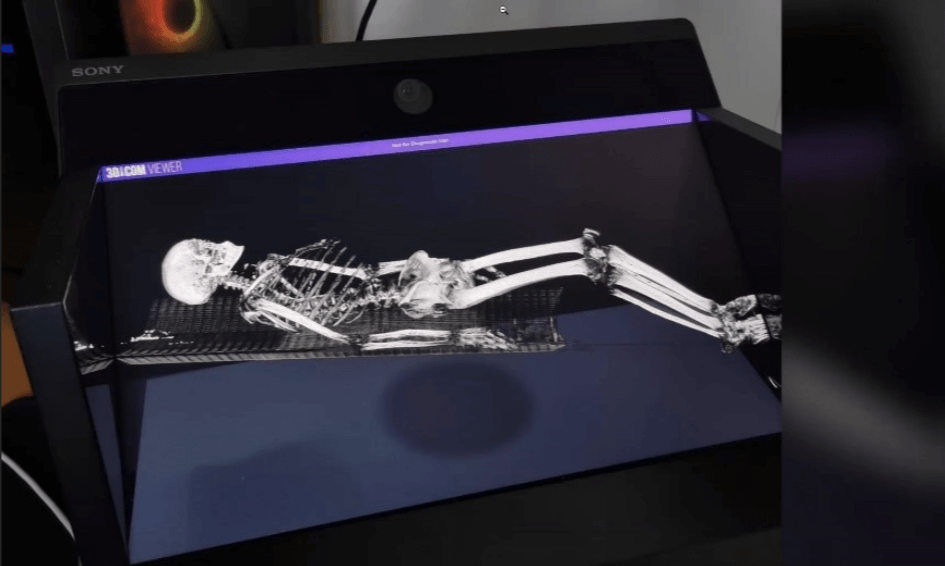Before you can begin the 3D visualisation and analysis of your medical images, first you need to register a 3Dicom account and verify your email address.
Creating a 3Dicom account allows you to access the ‘My Singular Health’ portal, customise your account with an avatar or image, manage your devices and subscriptions for the different tiers of 3Dicom (Patient, MD, Surgical and R&D).
Because the software deals with confidential patient information, it does require a login system and verified email addresses for if/when you share anonymised patient data for collaborative sessions and review.
By following the 3 simple steps below, you can generally create and register a 3Dicom account in 5 minutes.
1. Visit the 3Dicom Website
Like most things, it all starts with a simple Google search for ‘dicom viewer’.
From the 3Dicom Viewer website, you’ll have the option of browsing our different tiers of the software, working out which features are best suited to your uses and learning about the different applications the 3Dicom software is used for.
You can click ‘Download 3Dicom Viewer’ on either the home page or the product specific pages you have selected. You will then be redirected to the My.Singular.Health sign up form where you will be asked to enter your details to create an account.
For reference, we have used our Research and Development (R&D) tier for the following video tutorials however this will work with any 3Dicom tier!
Once you have entered the signup page, fill out the fields with your details and agree to the Terms and Conditions.
2. Verify your Email
After finishing the Sign Up form, a verification email will be sent to the email you signed up on.
If a verification email has not reached your inbox, please check your ‘Junk’ or ‘Spam’ folder or refresh your inbox.
If no verification email has been received after an extended period, please lodge a support ticket here.
When you receive the verification email, click the button in the centre of the email to be redirected back to the website to the Sign In form.
3. Login to My Singular Health
The final step in creating and registering a 3Dicom account is logging into the ‘My Singular Health’ portal. Simply enter your email and password that was used to create your 3Dicom account.
Congratulations! You have successfully registered your 3Dicom account and become part of the 3Dicom family. You are going to become an expert in no time.
Next, we need to subscribe to a specific 3Dicom tier and download the software.
Follow the next article to find out how to subscribe and download 3Dicom.